 |
To start my front cover I created a rectangle to cover the
page which made a light blue using the fill tool
|


 |
Dragging this image on top of the rectangle was the next
step, I had I make sure it covered the full page and stayed in the middle.
|
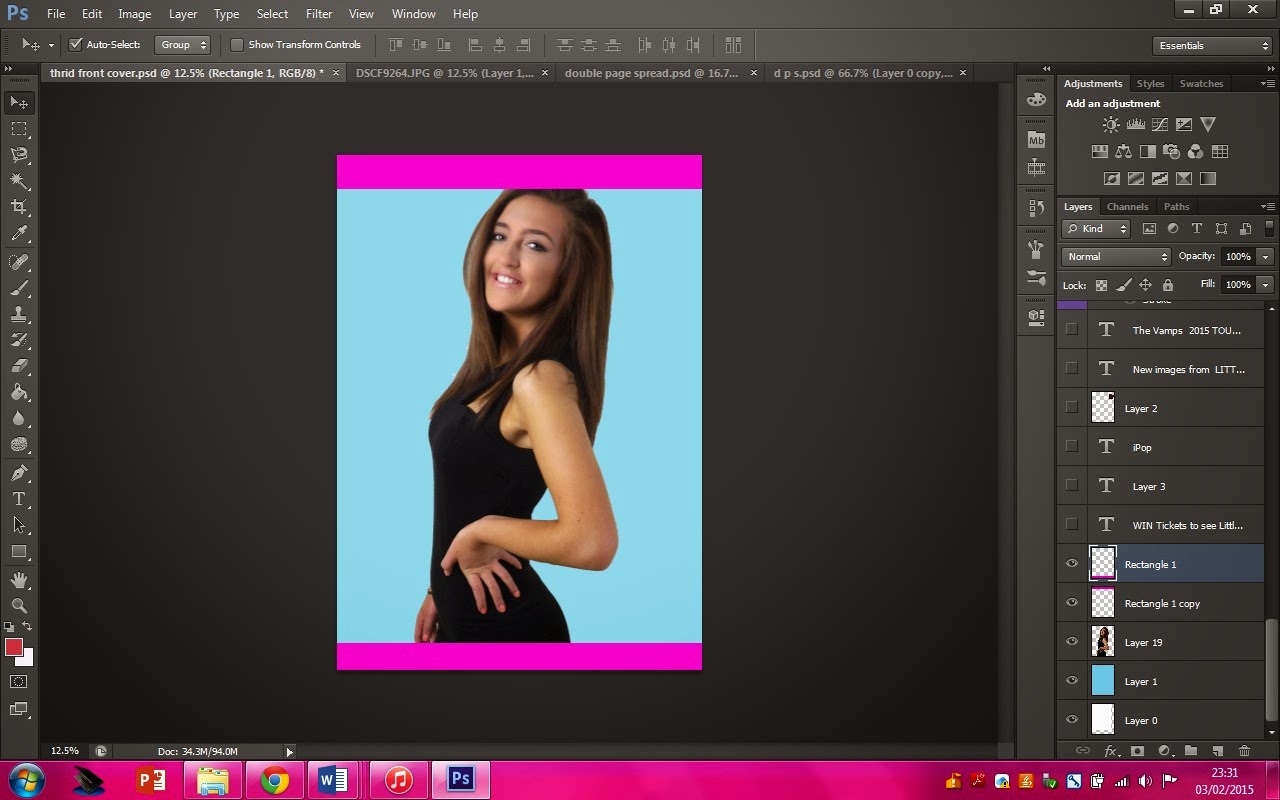 |
| I then used the two pink rectangles for my skyline and footer. |
 |
| I
added all the text using the text tool and I change the colour using the fill
tool. |
 |
I then added images
|
 |
| Here I have added a rectangle around the masthead, twitter, facebook, Instagram logos, barcoade, date, website, plug and price. |



No comments:
Post a Comment